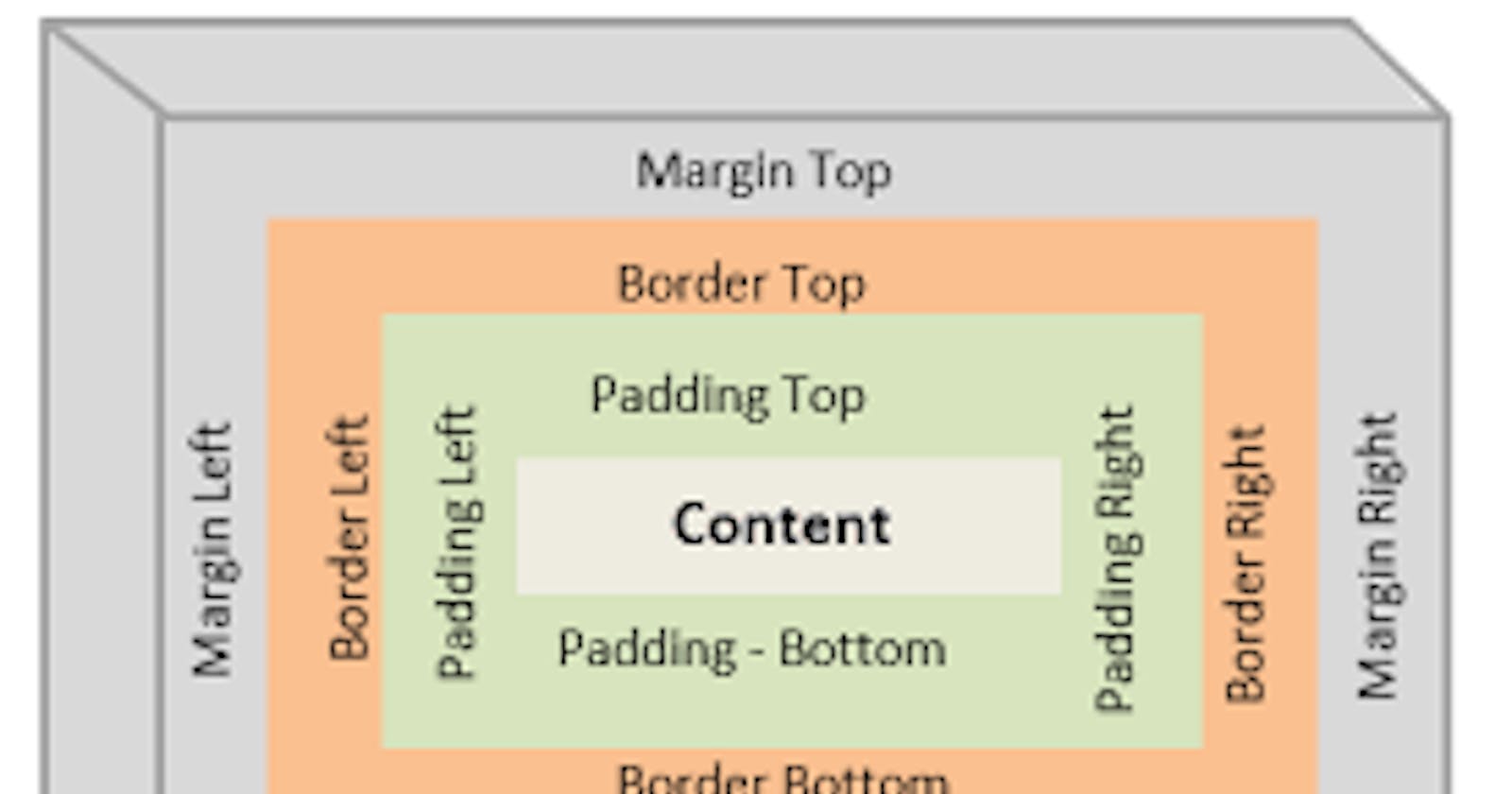The box model in HTML represents the layout of an element, consisting of content, padding, border, and margin. The content is the actual text or media displayed within the element, while the padding is the space between the content and the border. The border outlines the element, and the margin is the space between the border and other elements. Understanding the box model is crucial in creating clean and organized web layouts.
Margin:
Margin in HTML refers to the space between an element and the neighboring elements or boundaries. It can be set using CSS (cascading style sheets) and can be adjusted for the top, right, bottom, and left sides individually. Margins allow website designers to create visually appealing layouts and improve readability by adding white space between different sections of the page. By using margins, designers can also control the spacing between elements like images, text, and buttons.
Borders:
Borders in HTML are used to add visual boundaries around HTML elements like text, images, tables, and forms. The border property specifies the border's thickness, style, and color. By default, borders have a width of 0, which means they are invisible unless a value is specified. The thickness of the border can be specified in pixels, ems, or other length units. Common border styles include solid, dashed, dotted, double, groove, ridge, inset, and outset. Borders help to improve the readability and organization of HTML content.
Padding:
Padding refers to the space between an element's content and its border. It is a CSS property that can be added to the HTML elements to create space between its content and the edge of the element's border. Padding can be set to a specific value, such as 'padding: 10px; ' or a shorthand version can be used to set padding on all four sides of an element, such as 'padding: 10px 5px 15px 20px; '. Padding is often used to add spacing and improve the visual appearance of a webpage.
Content:
So as such: the box model in HTML refers to the layout of elements in a webpage. It includes the content of the element, padding, border, and margin. The content is what is displayed within the element while the padding is the space between the content and the border. The border is the line around the content and padding, and the margin is the space between the border and other elements on the page. Together these elements create the structure and spacing for each element on a webpage. Understanding the box model is essential for creating well-designed and functional websites.
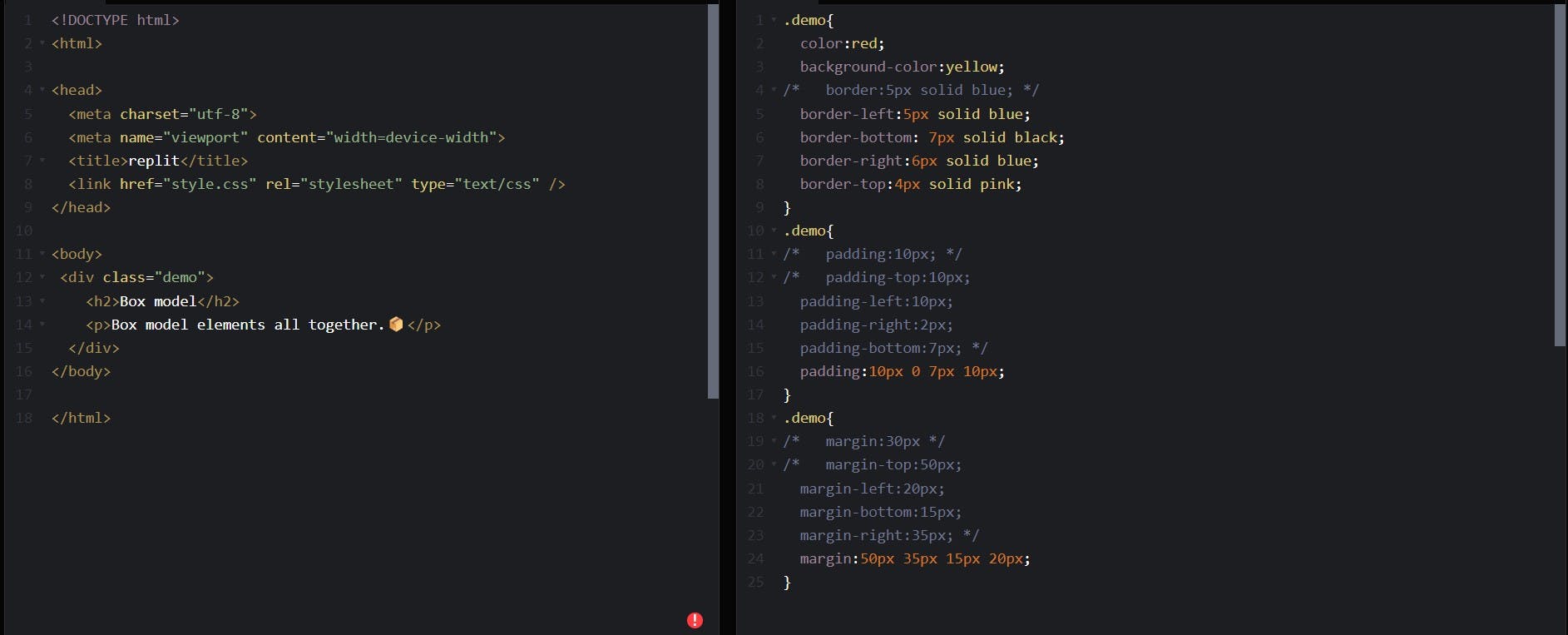

Summary
The box model is essential in HTML. It is clear that the use of HTML is becoming more prevalent in the world today. The benefits of using the Box model, such as its usefulness to HTML. With further advancements in technology, software development efficiency will continue to improve, making it an even more attractive option for individuals and businesses alike. It is important that we continue to invest. It can bring about a change in the world. Thank you.
Hope you have enjoyed😂 learning about the CSS BOx model 📦🥳.